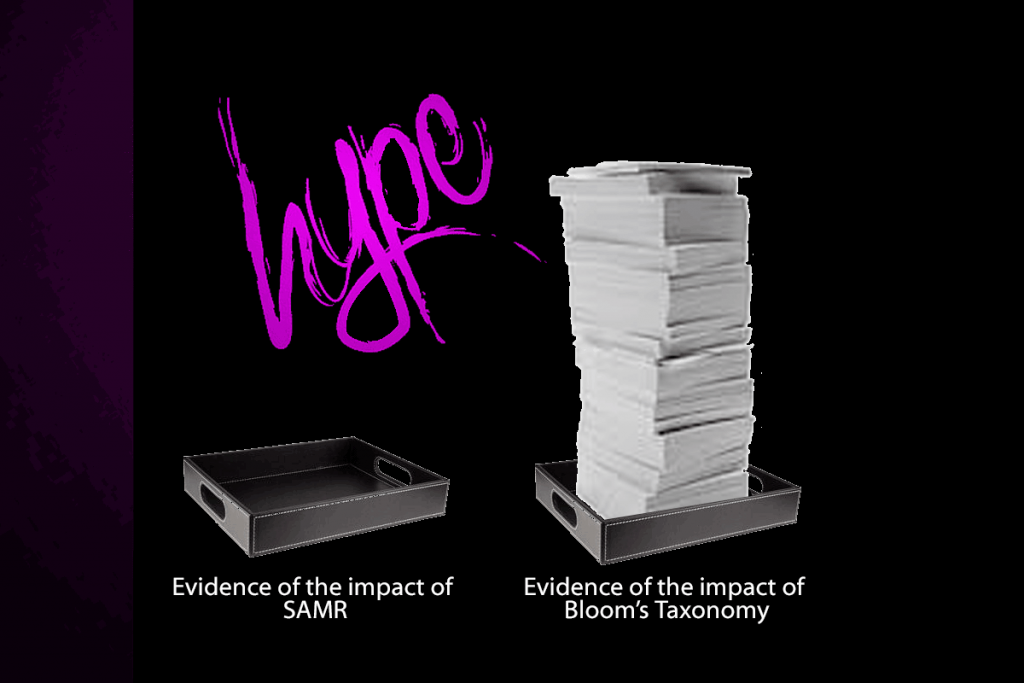I knew that Seesaw was a great tool when I first saw the (at the time) innovative QR login. Here was a company that seemed to understand that creating a tool that is easy to use for students will in turn make it easier for teachers.
After using as a school admin, teacher and parent, I now have a few ideas of where the next innovation could be;
- 'Gamification' and simple teacher posts. Imagine a bank of 100+ badges that teachers could assign to students in seconds...(aka Class Dojo). Yeah, it only takes 30 seconds to post 'Joe moved up Reading Level's today. He has been working really hard and we are all really proud of him' but imagine a badge like this that teachers select and assign. And if Seesaw can go there with badges, it could be pretty simple to gamify it, with a points/badge system for some real student motivation!
- The ability for parents to post into connected students journal. The very idea of the name 'Seesaw' is going back and forward between home and school. What better way to allow for this to happen than the ability for a parent to post into a child's account, either with their child or independently? I could see families on an overseas trip using Seesaw as an 'online journal' to share their discoveries, or 'family home learning tasks' where challenges are set (e.g. 'go on a nature walk') and completed and posted on Seesaw.
- Parents to be able to invite other family members and manage connected adults. The QR letter Seesaw generates is genius, but getting this letter to Nana on the other side of the world is not so easy, nor is it necessarily easy for Nana to connect up, even if she does have the letter (Nana looking in the Yellow pages for 'App Store'....). I would love to see an 'invite family member' button that connected parents (who have used the QR code from school) can click on to generate a link for family members that allows a 'click on this link and join into this child's Seesaw account'. In correlation with this idea, it would make sense for the first parent that connects to the child (through the QR letter) to be able to manage other connected adults. How is a teacher supposed to know if Joe Bloggs is really someone's uncle?
- 'Learning Task creation'. As it stands, I recommend using Seesaw alongside either Google Classroom or Hapara Workspaces. I would love to see Seesaw go into the 'task creator space' whereby teachers can post and manage learning tasks within Seesaw. It would need its own section ('Learning/Teacher/Classroom' 'Tasks/Feed') that only students see (so parents did not get notified when a teacher flicks a YouTube video for students to watch and respond too). The main integration I can envisage is teachers posting media that students annotate or respond too. I have used Seesaw to complete this sort of task, but it is currently too complicated.
- Better Google Drive integration. This was the number one reason for not initially switching to Seesaw from Kidblog, and the number one reason I still think Google Sites is a great option for online portfolio's. What I really want is an 'insert from Google Drive' option, which brings up the users (would have to be signed in with Google account) Drive. Class Dojo, Kidblog, Slideshare, to name a few, have this option. I even looked up one of the tools that allow for this integration (if a Seesaw tech happens to be reading this...) https://www.filestack.com/