One of the exciting/daunting tasks of rolling out our BYOD programme was giving parents a list of Apps to download for their students iPads. When googling various schools lists, I got a shock that some lists came in over $100 and looked like they would leave little room on a 16GB ipad for media content.
Our aim in keeping our list short was wanting students and teachers to maximise the full potential of a few Apps rather than skim the surface of 30 odd Apps.
Enough people with more knowledge than me have shared lists of 'the best Apps for schools'. Here is my list of how to shorten these 'wishlist' of Apps.
1) Workflow. Workflow with any device is crucial. I was once at a school where a student proudly told me about a video they created. When I asked to see it, they said the video was on iPad #7. This is a direct response to not thinking through the workflow of Apps.
All content created on an iPad should be able to be shared - with or without the original iPad it was created on. The answer to ensuring good workflow is ensuring your Apps work with;
-Your LMS/blogging platform App
- Web Storage App. For us, this was Google Drive. Google Drive is our go to App to save photos and videos.
I am surprised at how many Apps do not produce embed code to add to blogs or upload options other than taking a screenshot.
2) Integration. As a GAFE school, we prioritised some Apps over others due to Google Integration, other Apps were winners as no sign-in and passwords were required. Apps that required users to be 13 and older / use Facebook to sign in had to be put to one side.
3) Avoid Duplicates. No school App list should contain Apps that achieve the same purpose. Obviously, all Apps have slight differences, but think about why you would use the App and if another App achieves this on your list. For us, Explain Everything,iMovie and Book Creator for iPad take the place of alot of Apps!
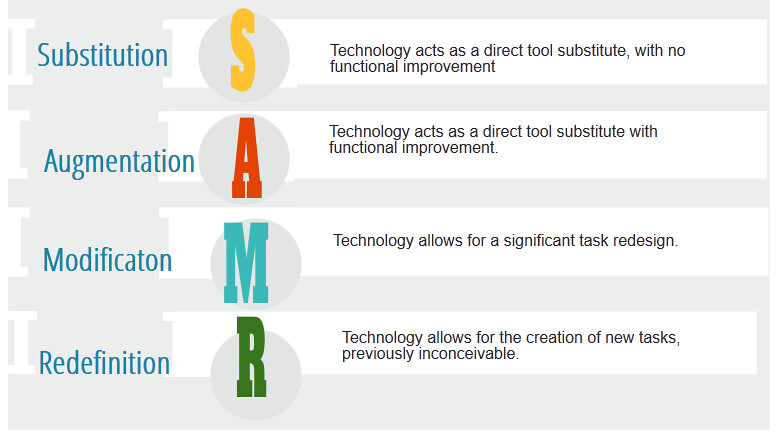 4) The Substitution Test. I do not believe that all Apps fit nicely into the SAMR model, in fact, give me any iPad App and 10 minutes of quiet thinking time away from kids and I could think of a possible Modification or Redefinition task.
4) The Substitution Test. I do not believe that all Apps fit nicely into the SAMR model, in fact, give me any iPad App and 10 minutes of quiet thinking time away from kids and I could think of a possible Modification or Redefinition task. Where we did use the SAMR model was the Substitution test - are we just substituting something we already successfully do with an App? We have great hands on maths equipment, do we really need fake alternatives when we have the real thing? Likewise, our kids successfully gather around big bits of A2 and mindmap collaboratively. By each sitting in their own space and mindmapping on their own device, is the learning really enhanced?
5) Play, Test and Check! Sometimes, I download an App, play, and fall in love. "It is essential!" I tell myself.
Then, I test it. I use it as it is designed to in the classroom. I start a task and complete it in its entirety, right down to posting the finished content on a blog. Only when wanting to post an Adobe Voice did I discover I had to have an Adobe account - and that I had to be 13 and above to do this. Likewise, some Apps respond well with limited text or images, bit soon 'run out of screen space' or lag. In my testing phase, I try to involve students, who often tell me things I never thought of - like "the web version of this is way better" or "I just use this other App (I already have) to do the same thing".
My final task is to check about all the things people complain of. Is the keyboard consistently responsive within this App? Can you easily navigate? Does it close off every time you attempt to save a video?
With all this in mind, here is our current 2015 Year 5 -6 iPad App list. Feel free to leave a comment about 'the best App' that we have not included!


No comments:
Post a Comment